I have the following code in a html email:
<table style="margin: 32px 0; border: 0; border-spacing: 0; border-collapse: collapse;">
<tr>
<td style="width: 50%; vertical-align: top; padding: 0; border: 0; line-height: 1; background: red;">Invoice Number</td>
<td style="width: 50%; vertical-align: top; padding: 0; border: 0; line-height: 1; background: red;"></td>
</tr>
<tr>
<td style="width: 50%; vertical-align: top; padding: 0; border: 0; line-height: 1; background: red;">Tax Point</td>
<td style="width: 50%; vertical-align: top; padding: 0; border: 0; line-height: 1; background: red;">30/11/2017 11:48:32</td>
</tr>
<tr>
<td style="width: 50%; vertical-align: top; padding: 0; border: 0; line-height: 1; background: red;">Payer ID</td>
<td style="width: 50%; vertical-align: top; padding: 0; border: 0; line-height: 1; background: red;">Senior Internet</td>
</tr>
</table>
<table class="invoice-items">
<tr>
<th style="font-family: sans-serif; padding: 10px;">Description</th>
<th style="font-family: sans-serif; padding: 10px;">Item Amount</th>
<th style="font-family: sans-serif; padding: 10px;">Quantity</th>
<th style="font-family: sans-serif; padding: 10px;">VAT Amount</th>
<th style="font-family: sans-serif; padding: 10px;">Line Total</th>
</tr>
<tr>
<td style="padding: 10px;">Charity/ public sector</td>
<td style="padding: 10px;">360.0000</td>
<td style="padding: 10px;">1</td>
<td style="padding: 10px;">72.0000</td>
<td style="padding: 10px;">360.0000</td>
</tr>
<tr>
<td colspan="3" class="empty"> </td>
<td class="no-border">Total</td>
<td class="green no-border">£432.0000</td>
</tr>
</table>
However, I am having an issue with the cell height of the first table coming out far too large. I've tried setting padding, borders, line heights, I just can't get the red cells to be the height of the text within them.