I'm running a WebAPI project locally which I would like to access from a mobile device connected on the same network.
I have tried all the steps here (where tower is my hostame) but it's not working:
There are three changes you might need to make.
Tell IIS Express itself to bind to all ip addresses and hostnames. In your .config file. Typically:
VS 2015: $(solutionDir)\.vs\config\applicationhost.config
Find your site's binding element, and add
<binding protocol="http" bindingInformation="*:8080:tower" />
Setup the bit of Windows called 'http.sys'. As an administrator, run the command:
netsh http add urlacl url=http://tower:8080/ user=everyone
Allow IIS Express through Windows firewall.
Start / Windows Firewall with Advanced Security / Inbound Rules / New Rule...
Program %ProgramFiles%\IIS Express\iisexpress.exe
OR Port 8080 TCP
Locally everything is working fine:
However on mobile - I am getting an error:
tower's server DNS address could not be found.
ERR_NAME_NOT_RESOLVED
Does anybody know why this might be happening - have I missed something obvious?