I have a strange behaviour when I try to start explorer.exe from c# like this:
ProcessStartInfo info = new ProcessStartInfo("explorer.exe", "E:");
info.WindowStyle = ProcessWindowStyle.Hidden;
Process process = new Process();
process.StartInfo = info;
process.Start();
Thread.Sleep(2000);
bool res = process.CloseMainWindow(); // InvalidOperationException -> already exited
process.Close();
process.WaitForExit(5000);
The problem is:
the exception seems correct, because at this point HasExited returns already true. Nevertheless in the taskmanager the created instance of explorer is still present.
So I dont understand what my call does. I had thought it would directly start an instance of explorer, but it seems not or the explorer works in some different way.
And my second question: how can I start and shortly after that stop a new specific instance of explorer programmatically?
Edit to answer some questions:
- explorer option
Launch Folder Windows in a separate processis set to true - the created
process.Idis not present in taskmanager. For example: the new explorer instance shown in taskmanager has PID 4968 while the debugger shows 10752 as ID of the created (and exited) process.
Edit: here a screenshot from taskmanager after ~12 debug runs