With the following lines of code I product a graph:
chol <- read.table(url("http://assets.datacamp.com/blog_assets/chol.txt"), header = TRUE)
ggplot(data=chol, aes(chol$AGE)) +
geom_histogram(breaks=seq(20, 50, by =2),
col="red",
fill="green")
with the same way I produce 6 plots.
How is it possible to have this six plot in the same image in the first line have the 3 and in the second above the first have the other 3?