I am having trouble with something that I think should be quite simple and I can't figure out why it isn't giving me the result I want. I have an Excel worksheet sht_Attributes that is laid out as below:
I want to get the last (farthest right) cell in row 1 that has got anything in it. Beyond column G, there is no data in row 1. My code (below) seems to return $A$1, unless I specify a string or letter e.g. "Wedge" in which case it returns the correct cell:
'set header row as range var
Set headRow = sht_Attributes.Rows(1)
With headRow
Set lastCol = .Find(What:="*", After:=.Cells(1, .Columns.Count - 1), SearchOrder:=xlPrevious, LookIn:=xlValues, LookAt:=xlPart)
End With
My understanding is as follows:
What:="*" means find any string of length 1 or more (no matter what characters)
LookAt:=xlPart means non-exact matches are included (I would say this is not necessary for a * wildcard?)
LookIn:=xlValues means just look for values - all of the strings in row 1 are values
After:=.Cells(1, .Columns.Count - 1) means start looking after the further-right-but-one cell in the row (in my version of Excel this is XFC1)
SearchOrder:=xlPrevious means search 'backwards' through the range
Any ideas? Thanks