I am using ASP.NET MVC (latest version).
Imagine having 2 pages:
Page-1: "Enter data" >> Page-2: "Thank you"
After submitting Page-1 you are being redirected to Page-2.
My goal: I want to make sure that you can't go back to Page-1 when you hit the browser's back button once you made it to Page-2. Instead I want you rather to stay on Page-2 (or being pushed forward to Page-2 every time you hit the back button).
I have tried all different kind of things. The following is just some simplified pseudo code ...
[NoBrowserCache]
public ActionResult Page1(int userId)
{
var user = GetUserFromDb(userId);
if (user.HasAlreadySubmittedPage1InThePast)
{
// forward to page 2
return RedirectToAction("Page2", routeValues: new { userId = userId });
}
var model = new Page1Model();
return View("Page1", model);
}
[NoBrowserCache]
[HttpPost]
public ActionResult Page1(Page1Model model)
{
var user = GetUserFromDb(model.UserId);
if (user.HasAlreadySubmittedPage1InThePast)
{
// forward to page 2
return RedirectToAction("Page2", routeValues: new { userId = model.UserId });
}
// Save posted data to the db
// ...
return RedirectToAction("Page2", routeValues: new { userId = model.UserId });
}
public class NoBrowserCache : ActionFilterAttribute
{
public override void OnActionExecuting(ActionExecutingContext filterContext)
{
// Haha ... tried everything I found on the web here:
// Make sure the requested page is not put in the browser cache.
filterContext.HttpContext.Response.Cache.SetCacheability(HttpCacheability.NoCache);
filterContext.HttpContext.Response.Cache.SetNoStore();
filterContext.HttpContext.Response.Cache.AppendCacheExtension("no-cache");
filterContext.HttpContext.Response.Cache.SetExpires(DateTime.Now);
filterContext.HttpContext.Response.Expires = 0;
}
}
If only I could make sure that a request is being sent to the server every time I hit the back button. But right now, clicking the back button just pulls Page-1 from my browser's cache without sending a request to the server. So currently, I have no chance to redirect you forward to Page-2 by server means.
Any ideas or suggestions?
Thanks, guys!
Btw: There is no login/authentication involved. So, I can't use Session.Abandon() or stuff like this. And I would rather use some server based code than javascript if possible.
EDIT 2017-5-12 Following @grek40, I made sure that the anti-chaching statements end up in the browser. I therefor completely removed the [NoBrowserCache]-ActionFilterAttribute from my C# code above. Instead I added the following statements in the <head> section of my _Layout.cshtml:
<meta http-equiv="Cache-Control" content="no-cache, no-store, must-revalidate">
<meta http-equiv="Pragma" content="no-cache">
<meta http-equiv="Expires" content="0">
I confirm that these three lines are being rendered to my browser (used my browser's developer tools to inspect). However, caching still works. I can still move backward without any server requests. Tested this with Google Chrome v62, Firefox Quantum v57 and Microsoft Edge v41 (all on Win10). #
EDIT 2017-6-12 Again following @grek40's suggestions: tried Expires: 0 as well as Expires: -1. No difference. I still didn't manage, to turn off my browser's cache.