The scenario is, When the user clicks the button, I need to add particular layout in known position of parent layout for the number of times button clicked.
I don't know whether it works or not. I tried this following solution which I got from other posts
Buttononclicklistenercode is,
parent = (ViewGroup) C.getParent();//c is a layout in which position i want to add view
final int index = parent.indexOfChild(C);
tobeadded=getLayoutInflater().inflate(R.layout.block_tobeadded_foremi,null);
((Button)findViewById(R.id.button88)).setOnClickListener(new View.OnClickListener() {
@Override
public void onClick(View v) {
addviewcount+=1;
LinearLayout addinglayout=new LinearLayout(MyActivity.this);
addinglayout.setOrientation(LinearLayout.VERTICAL);
parent.removeViewAt(index);
addinglayout.removeAllViews();
for(int i=0;i<addviewcount;i++)
addinglayout.addView(tobeadded);
parent.addView(addinglayout, index);
}
});
But I am getting java.lang.IllegalStateException: The specified child already has a parent. You must call removeView() on the child's parent first. In my code, before adding that layout, I have invoked the method removeViewAt() for parent.
Can anyone help me to know what is wrong in that.And Is there any other way to do this? Thanks in advance!