I Have used JPanel to embed two images. One is png image and another is jpeg. I have to overlay png image over jpeg. I have tried out. Please fix me if, I am wrong.
import java.awt.*;
import java.io.IOException;
import javax.swing.*;
public class Test extends JFrame
{
public Test()
{
super();
setDefaultCloseOperation(JFrame.EXIT_ON_CLOSE);
setSize(1366,768);
onInit();
setVisible(true);
}
private void onInit()
{
JPanel panel=new JPanel();
panel.setLayout(null);
panel.setBounds(0,0,1366,768);
panel.setBackground(new Color(0,0,0,0));
JLayeredPane lp = getLayeredPane();
lp.setBounds(0,0,1366,768);
JLabel adLabel1=new JLabel();
adLabel1.setBounds(0,0,1366,768);
Image img1=new ImageIcon("F:\\wall papers\\Download-High-Res-Crazy-Concrete-Textures.jpg").getImage();
ImageIcon ad1=new ImageIcon(img1.getScaledInstance(1366,768,Image.SCALE_SMOOTH));
adLabel1.setIcon(ad1);
JLabel adLabel2 = new JLabel();
adLabel2.setBounds(0, 0, 1366, 768);
Image img2=new ImageIcon("<path>\\A100004.png").getImage();
ImageIcon ad2=new ImageIcon(img2.getScaledInstance(1366,768,Image.SCALE_SMOOTH));
adLabel2.setIcon(ad2);
adLabel2.setBackground(new Color(0,0,0,0));
adLabel2.revalidate();
lp.add(adLabel1,JLayeredPane.MODAL_LAYER);
lp.add(adLabel2,JLayeredPane.DRAG_LAYER);
panel.add(lp);
}
public static void main(String args[])
{
// Schedule a job for the event-dispatching thread:
// creating and showing this application's GUI.
javax.swing.SwingUtilities.invokeLater(new Runnable()
{
public void run()
{
new Test();
}
});
}
}
If I do not use JPanel it is working, it shows only a blank panel. But I want it to be done in the JPanel.
Example:
and I tried with this png image: