I want to create a line break within a listbox so that the text does not drag all the way to which the user is unable to read the whole content of the text.
This is how my current output looks like:
I want it such that when the text reaches the end of the listbox it goes down to the next line, in simple terms, word wrapping. I have went online to search and found out that it is impossible to implement a wrap text feature using listbox. I managed to find a Word Wrap algorithm online and decided to use it, however I am unsure of how I can implement it into the listbox that I want it to be in.
Here is the codes that I found:
// https://www.codeproject.com/Articles/51488/Implementing-Word-Wrap-in-C
public static string WordWrap(string text, int width)
{
int pos, next;
StringBuilder sb = new StringBuilder();
// Lucidity check
if (width < 1)
return text;
// Parse each line of text
for (pos = 0; pos < text.Length; pos = next)
{
// Find end of line
int eol = text.IndexOf(Environment.NewLine, pos);
if (eol == -1)
next = eol = text.Length;
else
next = eol + Environment.NewLine.Length;
// Copy this line of text, breaking into smaller lines as needed
if (eol > pos)
{
do
{
int len = eol - pos;
if (len > width)
len = BreakLine(text, pos, width);
sb.Append(text, pos, len);
sb.Append(Environment.NewLine);
// Trim whitespace following break
pos += len;
while (pos < eol && Char.IsWhiteSpace(text[pos]))
pos++;
} while (eol > pos);
}
else sb.Append(Environment.NewLine); // Empty line
}
return sb.ToString();
}
/// <summary>
/// Locates position to break the given line so as to avoid
/// breaking words.
/// </summary>
/// <param name="text">String that contains line of text</param>
/// <param name="pos">Index where line of text starts</param>
/// <param name="max">Maximum line length</param>
/// <returns>The modified line length</returns>
private static int BreakLine(string text, int pos, int max)
{
// Find last whitespace in line
int i = max;
while (i >= 0 && !Char.IsWhiteSpace(text[pos + i]))
i--;
// If no whitespace found, break at maximum length
if (i < 0)
return max;
// Find start of whitespace
while (i >= 0 && Char.IsWhiteSpace(text[pos + i]))
i--;
// Return length of text before whitespace
return i + 1;
}
Currently I put it as a method on its own, should i put this method directly in the listbox method itself?
If yes, how can I modify the above codes to make it work? By the way descLb is the name of my listbox
Please dont suggest me to change my listbox to another form (eg. textbox), I only know how to extract text from the database to input into the listbox and to keep it simple for me I would like to use listbox.
