I'm working since years with iconic fonts like font-awesome.
Until now, when I need to add an heart icon on a web page, I use this html syntax
<i class="fa-heart"></i>
Technically, it uses the pseudo-element :before and link the class name with the iconic font's character
fa-heart:before {
content: "\f004";
}
But, in the documentation of the next font-awesome release, the new way to do it is :
<i class="fa">heart</i>
How is it possible, technically, to replace the heart word by the corresponding icon ? Where is the trick ?