I installed react-native as per the instructions but on
$npm start
I the following error.
ERROR Metro Bundler can't listen on port 8081
Loading dependency graph...
npm ERR! Darwin 17.3.0
npm ERR! argv "/usr/local/bin/node" "/usr/local/bin/npm" "start"
npm ERR! node v7.8.0
npm ERR! npm v4.2.0
npm ERR! code ELIFECYCLE
npm ERR! errno 11
npm ERR! TDemo@0.0.1 start: `node node_modules/react-native/local-
cli/cli.js start`
I guess there is some sort of dependency or conflict, does anyone know how I can figure out what it is?