I am trying to set the icon of a shortcut pointing to a folder, but cannot find any resources on how to set a shortcut icon to a native icon from shell32.dll. I found This answer on msdn by Rykler, but the answer is outdated. Any help would be appreciated.
Code
SHFILEINFO shinfo = new SHFILEINFO();
Win32.SHGetFileInfo(filename, 0, ref shinfo, (uint)Marshal.SizeOf(shinfo), (int)0x1000);
// icon index # and path
int IconIndex = shinfo.iIcon
string IconPath = shinfo.szDisplayName
shortcut.IconLocation = ???
SHFILEINFO struct: (Taken from This question)
[StructLayout(LayoutKind.Sequential)]
public struct SHFILEINFO
{
public IntPtr hIcon;
public int iIcon;
public uint dwAttributes;
[MarshalAs(UnmanagedType.ByValTStr, SizeConst = 260)]
public string szDisplayName;
[MarshalAs(UnmanagedType.ByValTStr, SizeConst = 80)]
public string szTypeName;
};
class Win32
{
[DllImport("shell32.dll")]
public static extern IntPtr SHGetFileInfo(string pszPath, uint
dwFileAttributes, ref SHFILEINFO psfi, uint cbSizeFileInfo, uint uFlags);
}