WKWebview is not loading certain urls. this is my code snippet
let myURL = URL(string: "https://contents.tdscpc.gov.in/")
let myRequest = URLRequest(url: myURL!)
webView.load(myRequest)
when I change the url to say URL(string: "https://www.ndtv.com/") it works . Not sure why? any suggestions will be really helpful.