I'm trying to make my own, very inefficient "image copier". I'm doing it by reading the pixels from the original image on to an array and then resetting those same pixels in my default BufferedImage. And then repaint the frame. Row by row.
I'm trying to repaint the frame every after each row of pixels has been stored in the array. But the frame only gets updated once; when it finishes storing the pixels.
My code is all over the place, and I'm probably doing a lot of stuff wrong. This is for an assignment and I've been going at it for a while now and would really appreciate some help.
Here is my code:
import java.awt.event.WindowAdapter;
import java.awt.event.WindowEvent;
import java.awt.image.BufferedImage;
import java.awt.*;
import javax.swing.JComponent;
import javax.swing.JFrame;
import java.io.File;
import java.io.IOException;
import javax.imageio.ImageIO;
public class pixelReloc extends JComponent {
static BufferedImage image,newImg;
static JFrame frame;
public void initialize() {
int width = getSize().width;
int height = getSize().height;
int pixels[];
int index = 0;
int j=0,i=0;
File f = new File("/path/to/file/images/shrek4life.jpg");
try{
image = ImageIO.read(f);
}catch(IOException e){}
System.out.println("checkpoint 1");
image = createResizedCopy(image,500,500,true);
newImg = new BufferedImage(image.getWidth(), image.getHeight(), BufferedImage.TYPE_INT_RGB);
pixels = new int[(image.getWidth()) * (image.getHeight())];
System.out.println("checkpoint 2");
for(i= 0; i < newImg.getWidth(); i++){
for(j = 0; j < newImg.getHeight(); j++){
//get the rgb color of the old image
Color c = new Color(image.getRGB(i, j));
int r = c.getRed();
int g = c.getGreen();
int b = c.getBlue();
pixels[index++] = (r<<16) | (g<<8) | b;
}
newImg.setRGB(0, 0, i, j, pixels, 0, 0);
frame.getContentPane().validate();
frame.getContentPane().repaint();
}
System.out.println("checkpoint 4");
//image.setRGB(0, 0, width, height, data, 0, width);
}
public BufferedImage createResizedCopy(BufferedImage originalImage,
int scaledWidth, int scaledHeight,
boolean preserveAlpha)
{
System.out.println("resizing...");
int imageType = preserveAlpha ? BufferedImage.TYPE_INT_RGB : BufferedImage.TYPE_INT_ARGB;
BufferedImage scaledBI = new BufferedImage(scaledWidth, scaledHeight, imageType);
Graphics2D g = scaledBI.createGraphics();
if (preserveAlpha) {
g.setComposite(AlphaComposite.Src);
}
g.drawImage(originalImage, 0, 0, scaledWidth, scaledHeight, null);
g.dispose();
return scaledBI;
}
public void paint(Graphics g) {
if (image == null)
initialize();
g.drawImage(newImg, 0, 0, this);
}
public static void main(String[] args) {
frame = new JFrame("P I X E L S");
frame.getContentPane().add(new pixelReloc ());
frame.setSize(500, 500);
frame.setLocation(100, 100);
frame.addWindowListener(new WindowAdapter() {
public void windowClosing(WindowEvent e) {
System.exit(0);
}
});
frame.setVisible(true);
}
}
Here is the picture I'm reading the pixels from:
and this is how it's coming out:
The program doesn't give any errors or anything.