I installed "imbalanced-learn" (version 0.3.1) on ANACONDA Navigator. When I ran an example from the imbalanced-learn website using Jupyter (Python 3):
from imblearn.datasets import make_imbalance
from imblearn.under_sampling import NearMiss
from imblearn.pipeline import make_pipeline
from imblearn.metrics import classification_report_imbalanced
I got an message regarding "ModuleNotFoundError".
ModuleNotFoundError: No module named 'imblearn'
How could I resolve this?