Navigate to your pyinstaller folder, within your Python folder - where it was installed. It might be a path similar to this:
C:\Users\yourName\AppData\Local\Programs\Python\Python36-32\Lib\site-packages\PyInstaller\hooks
In this folder, find the file named hook.pandas.py if it is not in the folder, you will need to create it. Open your IDE or wherever you've been writing your Python scripts and create a new file. This is exactly what your hook-pandas.py should look like:
hiddenimports = ['pandas._libs.tslibs.timedeltas']
That single line is all you need. No need to edit or create anything else. Save, close and attempt to compile using Pyinstaller again. The added benefit of this method is that you do not need to edit every spec file you create when working on other programs.