Vue.js 2.5 / Visual Studio Code editor
I am getting this es-lint warning, how can I get rid of it ?
<template :slot="slotName" slot-scope="props" v-for="slotName in $scopedSlots?Object.keys($scopedSlots):null">
<slot :name="slotName" :row-data="props.rowData" :row-index="props.rowIndex" :row-field="props.rowField"></slot>
</template>
I tried to add an index, but it does not solve this issue
<template :slot="slotName" slot-scope="props" v-for="(slotName, index) in $scopedSlots?Object.keys($scopedSlots):null" :key="index">
<slot :name="slotName" :row-data="props.rowData" :row-index="props.rowIndex" :row-field="props.rowField"></slot>
</template>