Hi, I'm trying to display multiple images in jupyter's iPython's notebook.
I'm using skimage.io.imshow() function to display each of it. I don't want to use skimage.io.imshow_collection() beacause it displays image with a smaller resolution
This is my code:
io.imshow(x_i)
io.imshow(z_i_norm)
io.imshow(x_prime_i_norm)
io.imshow(y_i)
This is the result: result
I'm expecting to display all images in just one output box
Thanks