I have a site using jQuery Mobile pages. On desktop and tablet devices (@media only screen and (min-width: 800px)) I want to display the page like this:
My problems:
On some pages, the contents of the 'content' area will be higher than the available height between header and footer, and I would like the scrollbar ONLY for the content (header and footer are fixed).
On other pages, the contents of the 'content' area will have less height than the space between the header and footer. HOWEVER, I need the content area to be 100% of the available space between header and footer in order to lay out it's contents proportionally.
I've tried various jQuery and CSS (calc(...)) solutions, but it's getting quite hacky. Can you give me a simple solution?