On AWS, you can create an auto scaling policy which scales based on "Application Load Balancer Request Count Per Target".
Like this:
This has a min of 1 instance and a max of 5. It should aim to achieve 10 "Request count per target" for my ElbTargetGroup.
My question is, what is "Application Load Balancer Request Count Per Target"?
Is this:
- Number of active connections to targets from the load balancer divided by number of targets?
- Number of requests per 5 minutes divided by number of targets?
- Number of requests per 1 minute divided by number of targets?
The documentation here just says:
The average number of requests received by each target in a target group. You must specify the target group using the TargetGroup dimension.
Also, how long does it have to be over that target for it to start creating new instances? The main reason I ask is that I have sent many requests to this load balancer, but scaling events aren't being triggered.