I'm trying to create an opening screen for my software.
Because I have a status bar in the QMainwindow then Qt makes me a transparent line line at the bottom of the opening screen.
I tried using:
this-> statusBar () -> hide ();
ui-> statusBar-> hide ();
But for some reason Qt ignores them and still show me the transparent line at the bottom of the screen.
I can not remove the status line completely because I used it on the next screen later.
How can I just hide it?