I'm attemping to add copies of a book through a books admin page.
Inside models.py I have:
class Book(models.Model):
...
class BookCopy(models.Model):
book = models.ForeignKey(
'Book',
related_name='copies',
on_delete=models.CASCADE
)
# No additional fields here
class BookCopyInline(admin.StackedInline):
model = BookCopy
can_delete = False
verbose_name_plural = 'copies'
Inside admin.py I have the following:
class BookCopyInline(admin.StackedInline):
model = BookCopy
can_delete = False
verbose_name_plural = 'copies'
@admin.register(Book)
class BookAdmin(admin.ModelAdmin):
inlines = (BookCopyInline,)
@admin.register(Book)
class BookAdmin(admin.ModelAdmin):
model = Book
list_display = ('isbn', 'title', 'subtitle')
prepopulated_fields = {'slug': ('title',)}
inlines = (BookCopyInline,)
I'd like to be able to add book copies inside the Books Admin page. But since the BookCopy model defines no additional fields the instances are never saved.
Adding a field to BookCopy and filling that in each time allows BookCopies to be created as normal, but I don't require any additional fields right now.
The image below demonstrates the issue I'm facing, new rows can be added, but when save is clicked, no BookCopies are created
Is there a way to have the admin save the instances regardless?