I want to make a chat screen which has an EditText and a Button at the bottom (wrapped in a LinearLayout), and a ScrollView for the messages at the top. The problem is that when the user taps the EditText and the keyboard opens, the ScrollView will go off screen as a result of moving up. I would like to move the Layout (with the EditBox and the Button) above the keyboard and the ScrollView to be resized to fit the screen. The problem is shown on the pictures below:
As you can see, the line that writes "Chat" (left image) has disappeared in the right image.
I use this XML code:
<?xml version="1.0" encoding="utf-8"?>
<LinearLayout xmlns:android="http://schemas.android.com/apk/res/android"
xmlns:app="http://schemas.android.com/apk/res-auto"
xmlns:tools="http://schemas.android.com/tools"
android:layout_width="match_parent"
android:layout_height="match_parent"
android:padding="15sp"
android:orientation="vertical"
android:background="#ccdcf7"
tools:context="com.orionz.sockettest.ChatActivity">
<ScrollView
android:id="@+id/scroll"
android:layout_width="match_parent"
android:layout_height="wrap_content"
android:layout_weight="15"
android:isScrollContainer="false">
<LinearLayout
android:layout_width="match_parent"
android:layout_height="wrap_content"
android:orientation="vertical">
<TextView
android:id="@+id/chatBox"
android:layout_width="match_parent"
android:layout_height="wrap_content"
android:padding="5dp"
android:text="Chat\n"
android:textColor="#000000"
android:textIsSelectable="true"
android:textSize="22dp" />
</LinearLayout>
</ScrollView>
<LinearLayout
android:layout_width="match_parent"
android:layout_height="wrap_content"
android:layout_weight="1"
android:gravity="center|bottom"
android:orientation="horizontal">
<EditText
android:id="@+id/msgInput"
android:layout_width="wrap_content"
android:layout_height="wrap_content"
android:layout_weight="0.8"
android:ems="10"
android:hint="Message..."
android:inputType="text" />
<Button
android:id="@+id/sendButton"
android:layout_width="wrap_content"
android:layout_height="wrap_content"
android:layout_weight="0.2"
android:background="@drawable/mybutton"
android:padding="5sp"
android:text="Send"
android:textColor="#ffffff"
android:textSize="20sp" />
</LinearLayout>
</LinearLayout>
I have seen many answers such as setting the android:windowSoftInputMode but none has worked. I use Android Studio. Any help would be appreciated.