I am using bootstrap 4.0. The 4.0 documentation doesn't mention icons but the 3.3 documentation does. I want to have an icon button similar to this:
<button type="button" class="btn btn-default btn-lg">
<span class="glyphicon glyphicon-star" aria-hidden="true"></span> Star
</button>
I got that from the 3.3 documentation but it doesn't work. I did google for a solution (1, 2, etc.) and the way to do it seems to be to manually list a file like this:
<link href="//netdna.bootstrapcdn.com/bootstrap/3.0.0/css/bootstrap-glyphicons.css" rel="stylesheet">
Unfortunately I can't find one for version 4.0 but I wouldn't want to add it like that anyways without knowing what is going on. Why isn't it included in the link to the cdn on bootstraps homepage? I get the feeling you are supposed to serve this file yourself? But I downloaded bootstrap and it's not in there anyhow.
What am I missing? I want buttons with icons.