Right away, I have to apologize for not knowing how to correctly phrase my question. Hopefully my point comes across in this description.
I have a full page landing graphic on a website that I'm working with. What I want to learn to do is to make a part of the graphic change when you mouse over it.
HTML
<header id="full-landing">
CSS
#full-landing{
background: url('../images/Asset 64.svg');
height: 100vh;
background-position: center;
background-repeat: no-repeat;
background-size: cover;
display: flex;
flex-direction: column;
}
Thank you.
IMAGE-I would like to change each hexagon on mouse-over.
So I thought that maybe SVG animation could work for this. But I am not sure. I would like to add a mouse-over to each colored hexagon.