I try to get single record from my Firebase database and convert it as an object from Kategori class, determined by its id_kategor' attributes.
public class Kategori {
private String nama_id;
private String nama_en;
private String id_kategori;
private Integer jml_item = 0;
private Integer jml_brand = 0;
public Kategori(){}
public Kategori(String id_kategori) {
this.id_kategori = id_kategori;
this.fetchData();
}
private void fetchData(){
FirebaseDatabase database = FirebaseDatabase.getInstance();
DatabaseReference myRef = database.getReference("kategori");
myRef.child( this.id_kategori ).addListenerForSingleValueEvent(new ValueEventListener (){
@Override
public void onDataChange(DataSnapshot dataSnapshot) {
if( dataSnapshot.exists() ){
String nama_en = dataSnapshot.child("nama_en").getValue(String.class);
String nama_id = dataSnapshot.child("nama_id").getValue(String.class);
Kategori.this.nama_en = nama_en;
Kategori.this.nama_id = nama_id;
Log.d(">>>>>> CHECK 1 >>>>>",Kategori.this.nama_en);
}
}
@Override
public void onCancelled(DatabaseError databaseError) {
}
});
//Log.d(">>>>>> CHECK 2 >>>>>",this.nama_en);
}
}
I expect all attributes can get its correct value from Firebase.
Logs with tag CHECK 1 shows the correct result that means successfully get its values from Firebase.
But logs with tag CHECK 2 gives me run-time error *"java.lang.NullPointerException: println needs a message"*, that means **'nama_en'** attribute has *null* value, and also means the attribut failed to get it's value from Firebase ValueEventListener
What is exactly the problem?
Here is my data samples