I have my own user control. This control's code:
<StackPanel>
<TextBlock Text="{Binding Login}" Margin="0,18,0,0" HorizontalAlignment="Center" FontWeight="Bold"/>
<TextBlock Text="{Binding Address}" HorizontalAlignment="Center" />
</StackPanel>
</Border>
<Button Name="watchBut" Grid.Row="1" Style="{StaticResource RoundButtonTemplate}" Margin="5,0,5,5" FontSize="15" Content="Watch" Click="watchBut_Click"/>
I created it to make a grid of these controls, it looks like this:
This grid is ItemsControl. Its code:
<ItemsControl Name="items" Margin="5,-5,5,5" Grid.Column="1" Grid.Row="1">
<ItemsControl.ItemTemplate>
<DataTemplate>
<local:MyControl />
</DataTemplate>
</ItemsControl.ItemTemplate>
<ItemsControl.ItemsPanel>
<ItemsPanelTemplate>
<WrapPanel />
</ItemsPanelTemplate>
</ItemsControl.ItemsPanel>
</ItemsControl>
In the code this ItemsControl is binded to List of my class objects. My class:
class MyItem
{
public int Id { set; get; }
public string Login { set; get; }
public string Address { set; get; }
public MyItem(int Id, string Login, string Address)
{
this.Id = Id;
this.Login = Login;
this.Address = Address;
}
}
How it is populated:
List<MyItem> Computers = new List<MyItem>
{
new MyItem(0,"08739","10.3.0.9"),
new MyItem(1,"08813","10.3.0.11"),
new MyItem(2,"09832","10.3.0.14"),
new MyItem(3,"09854","10.3.0.12"),
new MyItem(4,"09984","10.3.0.17"),
new MyItem(5,"proskurin","10.3.0.1"),
new MyItem(6,"karavaev","10.3.0.2"),
new MyItem(7,"deba","10.3.0.13")
};
items.ItemsSource = Computers;
I want to get MyItem class object information (for example, "09984", "10.3.0.17") by clicking the button "Watch" under this rectangle. Something like this: