I'm trying create a shape similar to conversation bubbles, where I have a rectangle which displays content, and a round image at a corner, like this:
I've created the Border and Ellipse, but how do I arrange them to look like what I want?
<Border MinWidth="150" MaxWidth="500" MinHeight="150" BorderBrush="DimGray" BorderThickness="2" CornerRadius="10" Margin="80,0,0,25" />
<Ellipse Canvas.ZIndex="2" Height="75" Width="76" Stroke="DimGray" StrokeThickness="2" Fill="White"></Ellipse>
I'm planning to do this as a template, then use it in ItemsControl.
I've tried using Canvas, but after putting it in ItemsControl, everything overlaps each other.
Please advise how can I generate this shape. Another thing to note, my window is resize-able, so the Ellipse needs to always stay either at the left or right lower corner of the Border, I can't use margin to fix a position.
Thanks!