I'm going to use Jenkins pipeline plugin to test several binaries A B C on several nodes 1 2 3.
In the end of my test I would like to have every single result of all possible combinations. So my Pipe may not abort when a single stage fails. It should proceed.
eg: A1 green, A2 green, A3 red, B1 green, B2 red, ..., C3 green
But when the first binary returns with an value unequal zero ("Binary not working on the system") it's stage is marked as FAILURE and any other stages are skipped.
Is there a possibility in Jenkins Pipeline to mark a stage as "UNSTABLE" but proceed with running the other tests?
According to Continue Jenkins job after failed stage while marking stage as failed can't mark this step as failed. The solution of this in running tasks in parallel is not working for my setup. So is it possible to safely mark it as something else? Is it possible to manipulate the result of a stage?
This question How to continue past a failing stage in Jenkins declarative pipeline syntax intents to use a scripted pipeline. I would like to avoid that if it is possible to do it in an other way.
pipeline {
agent {label 'master'}
stages {
stage('A1') {
agent {label 'Node1'}
steps {
sh 'binA'
}
}
stage('A2') {
agent {label 'Node1'}
steps {
sh 'binB' // If this bin fails, all following stages are skipped
}
}
// ...
stage('C3'){
agent {label 'Node3'}
steps {
sh 'binC'
}
}
}
}