Basically, I am having huge difficulty getting a text file to open by my UWP app. I have set the app permissions to be able to access files in 'my documents' and other options of known libraries like 'my pictures' but any attempt to open a file not located in these places is met by an 'Access Denied' error. From trawling the internet I know this is a known issue and has been asked a few times, but all threads seem to lead to the conclusion that you simply cannot access these files without getting the user to access it via the file picker (due to sandboxing). See thread below for example:
I know asking the same question again and hoping for a different response sounds futile but I know for a fact that this cannot be the whole answer. I know this because I have downloaded other notepad apps from the store (e.g. modern notepad) and they allow this behaviour with no issues. How are they doing this???
This has been driving me mad for months and I really hope someone can help