As you can see I am learning Ruby on Rails and when today I got my first page rendered, I see another frame outside my real html content:
In my layout file I have:
<!-- app/views/layouts/application.html.erb -->
<!DOCTYPE html>
<html>
<head>
<meta charset="utf-8">
<meta http-equiv="X-UA-Compatible" content="IE=edge">
<title>AdminLTE 2 | Home Page</title>
<!-- Tell the browser to be responsive to screen width -->
<meta content="width=device-width, initial-scale=1, maximum-scale=1, user-scalable=no" name="viewport">
<%= csrf_meta_tags %>
<%= stylesheet_link_tag 'application', media: 'all', 'data-turbolinks-track': 'reload' %>
<%= stylesheet_link_tag 'AdminLTE', 'bootstrap', '_all-skins', 'font-awesome', 'ionicons' %>
<%= javascript_include_tag 'application', 'data-turbolinks-track': 'reload' %>
<%= javascript_include_tag 'adminlte', 'bootstrap', 'demo' %>
<%= stylesheet_link_tag :application, "https://fonts.googleapis.com/css?family=Source+Sans+Pro:300,400,600,700,300italic,400italic,600italic" %>
</head>
<body class="hold-transition skin-blue sidebar-mini">
<div class="wrapper">
<%= render "layouts/nav" %>
<%= render "pages/homepage", :layout => true %>
<%= render "layouts/footer" %>
</div>
</body>
</html>
layouts/_nav.html.erb:
<header class="main-header">
...
</header>
<aside class="main-sidebar">
...
</aside>
layouts/_footer.html.erb:
<footer class="main-footer">
...
</footer>
_layouts/_homepage.html.erb:
<div class="content-wrapper">
...
</div>
In the Chrome I see:
<shadow> points to the real <head> and <body> below, and the inner "scroll panel" points to <div class="wrapper">...</div>, and the outer "scroll panel" points to <html>. so I think it is not nesting.
So I don't see any nesting here. Why?
EDIT:
After I clicked on this <a></a>, the inner panel expands and merges itself with the outer one, how strange... here is the button:
<nav class="navbar navbar-static-top">
<!-- Sidebar toggle button-->
<a href="#" class="sidebar-toggle" data-toggle="push-menu" role="button">
<span class="sr-only">Toggle navigation</span>
</a>
And after restarting the server all is fine(fine partially, because I still see the space originally situated between two panels, but now only the outer panel is there). What the hell... I see some class/js file is missing here, somehow they cause the weirdness. Btw, the template sample project (AdminLTE) based on which I modify uses Bootstrap and jQuery, and numerous scripts/plugins. So maybe data-toggle here is the key. I will leave the word to someone better at this.