I'm a beginner in Amazon's Lambda-API implementations.
I'm just deploying a very simple API: a very simple lambda function with Python 2.7 printing "Hello World" that I trigger with API Gateway. However, when I click on the Invoke URL link, it tells me "{"message": "Internal server error"}".
Thus, I'm trying to see what is wrong here, so I click on the API itself and I can see the following being grey in my Method Execution: "Integration Response: Proxy integrations cannot be configured to transform responses."
I have tested many different configurations but I still face the same error. I have no idea why this step is grey.