My Android Studio Emulator is not getting input from Laptop Keyboard. This was never happened before as i was working for more than 2 months. Now i can't give input from my laptop keyboard to emulator. i m using NEXUS 5X API 26 Emulator. Kindly let me know how to unlock laptop keyboard in android Emulator??.. Thanks in advance
Asked
Active
Viewed 325 times
2 Answers
3
Ensure that under your emulator's preferences -> advanced settings, you have a check mark in "Enable keyboard input". I think some update to the tooling recently cleared this checkbox for some (all?) emulators.
manabreak
- 5,415
- 7
- 39
- 96
0
Open AVD Manager and click on Edit option on that particular emulator. Then click on Enable Keyboard input option. Now you are good to give input through laptop's keyboard
Yamini Balakrishnan
- 2,361
- 16
- 24