Problem: I'm trying to use Postman to get an valid Azure AD access token that I can then use to pass on a request to an Azure Function protected by Azure Active Directory (Easy Auth).
I've read / viewed numerous explanations on how to do this. CGillum's entire blog for example. Some of the best ones (that don't quite work for me) are:
- https://blogs.msdn.microsoft.com/devkeydet/2016/03/22/using-postman-with-azure-ad/
- https://youtu.be/ujzrq8Fg9Gc
- Even a similar question that I posted: Authentication for Azure Functions
I've verified that my ClientID, secret, and callback are all correct. I've ensured I have (what I think are) the correct permissions to the app I registered in my directory. I've got back a valid Bearer tokens in both of the first two examples above. No matter what though, when I pass this token back in the Authorization header I get a message that states "You do not have permission to view this directory or page."
My hope at this point is that someone reading this will point out the obvious thing that I missed.
Thanks in advance