I created a table via entity framework code-first with a primary key set to auto increment, but now I want to remove that auto-incrementing from the column. I've tried doing that with both fluent API:
public class ProductTypeMap: EntityTypeConfiguration<ProductType>
{
public ProductTypeMap()
{
// This is an enum effectively, so we need fixed IDs
Property(x => x.ProductTypeId)
.HasDatabaseGeneratedOption(DatabaseGeneratedOption.None);
}
}
And an annotation:
public class ProductType
{
[Required, Key, DatabaseGenerated(DatabaseGeneratedOption.None)]
public int ProductTypeId { get; set; }
public string ProductTypeName { get; set; }
}
And in both cases they produce the same migration code:
public partial class removeproducttypeidentity : DbMigration
{
public override void Up()
{
DropPrimaryKey("dbo.ProductTypes");
AlterColumn("dbo.ProductTypes", "ProductTypeId", c => c.Int(nullable: false));
AddPrimaryKey("dbo.ProductTypes", "ProductTypeId");
}
public override void Down()
{
DropPrimaryKey("dbo.ProductTypes");
AlterColumn("dbo.ProductTypes", "ProductTypeId", c => c.Int(nullable: false, identity: true));
AddPrimaryKey("dbo.ProductTypes", "ProductTypeId");
}
}
However, when I run that migration on the database, the Identity Specification is not removed from the SQL Server 2008 database table?
I also tried explicitly turning off the Identity in the migration as follows, but that didn't do it either:
AlterColumn("dbo.ProductTypes", "ProductTypeId", c => c.Int(nullable: false, identity: false));
Is there another way to tell SQL to remove the Identity?