I just downloaded Visual studio Code and like it so far. I mainly use C++, but I prefer the newer versions.
I just wanted to write a little test program and noticed, that my VS Code uses C++ 98.
Is there a way in which I can tell my compiler or VS Code to use a higher version of c++?