Trying to find database file from Tools ---> Android Device Monitor but its giving me error:  While i already defined path for JAVA_HOME environment variable and path as well.
JDK is installed in path: C:\Program Files\Java\jdk1.8.0_151\bin
But still its failed to start monitor and access db file.
While i already defined path for JAVA_HOME environment variable and path as well.
JDK is installed in path: C:\Program Files\Java\jdk1.8.0_151\bin
But still its failed to start monitor and access db file.
Asked
Active
Viewed 45 times
0
-
please refer this link https://stackoverflow.com/questions/17529766/view-contents-of-database-file-in-android-studio – Dilip Dec 04 '17 at 12:25
-
Have you tried restarting Windows? :P – EpicPandaForce Dec 04 '17 at 15:15
-
@EpicPandaForce yes tried but still failed.I am using Realm db and want to see tables and its records – Erum Dec 05 '17 at 09:37
-
If you are using Windows 8.1 or higher, you can use Realm Studio – EpicPandaForce Dec 05 '17 at 09:42
-
@EpicPandaForce pls share link , the major issue is how will i pull db file from data/data folder in case of running app in emulator – Erum Dec 05 '17 at 09:44
-
I used https://stackoverflow.com/a/36531095/2413303 – EpicPandaForce Dec 05 '17 at 09:49
-
i tried but getting this error in sqlite browser https://imgur.com/a/3CUte – Erum Dec 05 '17 at 10:11
-
i have got database file containing tables ... but unable to see contents stored in tables.How can i see this ? – Erum Dec 05 '17 at 10:54