Using the help of @yaslam I've created in Core Text an UILabel that show Japanese text in both horizontal and vertical way with Furigana using CTRubyAnnotation. Unfortunately I've a problem. I need to use this label inside a custom cell and I need that the cell dynamically resize the height of the cell based on text. but don't work. the cell doesn't expands
Can you help me?
Thank you very much
Here's code
import UIKit
protocol SimpleVerticalGlyphViewProtocol {
}
extension SimpleVerticalGlyphViewProtocol {
func drawContext(_ attributed:NSMutableAttributedString, textDrawRect:CGRect, isVertical:Bool) {
guard let context = UIGraphicsGetCurrentContext() else { return }
var path:CGPath
if isVertical {
context.rotate(by: .pi / 2)
context.scaleBy(x: 1.0, y: -1.0)
path = CGPath(rect: CGRect(x: textDrawRect.origin.y, y: textDrawRect.origin.x, width: textDrawRect.height, height: textDrawRect.width), transform: nil)
}
else {
context.textMatrix = CGAffineTransform.identity
context.translateBy(x: 0, y: textDrawRect.height)
context.scaleBy(x: 1.0, y: -1.0)
path = CGPath(rect: textDrawRect, transform: nil)
}
let framesetter = CTFramesetterCreateWithAttributedString(attributed)
let frame = CTFramesetterCreateFrame(framesetter, CFRangeMake(0, attributed.length), path, nil)
CTFrameDraw(frame, context)
}
}
class CustomLabel: UILabel, SimpleVerticalGlyphViewProtocol {
/*
// Only override draw() if you perform custom drawing.
// An empty implementation adversely affects performance during animation.
override func draw(_ rect: CGRect) {
// Drawing code
}
*/
override func drawText(in rect: CGRect) {
let attributed = NSMutableAttributedString(attributedString: self.attributedText!)
let isVertical = false // if Vertical Glyph, true.
attributed.addAttributes([NSAttributedStringKey.verticalGlyphForm: isVertical], range: NSMakeRange(0, attributed.length))
attributed.addAttribute(NSAttributedStringKey.font, value: UIFont(name: "Hiragino Mincho ProN", size: 27)!, range: NSMakeRange(0, attributed.length))
let paragraphStyle = NSMutableParagraphStyle()
paragraphStyle.lineHeightMultiple = 2
paragraphStyle.lineSpacing = 4
attributed.addAttribute(NSAttributedStringKey.paragraphStyle, value:paragraphStyle, range:NSMakeRange(0, (attributed.length)))
drawContext(attributed, textDrawRect: rect, isVertical: isVertical)
}
}
TableView class
import UIKit
class TableViewController: UITableViewController {
override func viewDidLoad() {
super.viewDidLoad()
// Uncomment the following line to preserve selection between presentations
// self.clearsSelectionOnViewWillAppear = false
// Uncomment the following line to display an Edit button in the navigation bar for this view controller.
// self.navigationItem.rightBarButtonItem = self.editButtonItem
}
override func didReceiveMemoryWarning() {
super.didReceiveMemoryWarning()
// Dispose of any resources that can be recreated.
}
// MARK: - Table view data source
override func numberOfSections(in tableView: UITableView) -> Int {
return 1
}
override func tableView(_ tableView: UITableView, numberOfRowsInSection section: Int) -> Int {
return 1
}
override func tableView(_ tableView: UITableView, cellForRowAt indexPath: IndexPath) -> UITableViewCell {
let cell = tableView.dequeueReusableCell(withIdentifier: "reuseIdentifier", for: indexPath)
let label = cell.viewWithTag(10) as! CustomLabel
let attributedText = Utility.sharedInstance.furigana(String: "|銀行《ぎんこう》と|郵便局《ゆうびんきょく》の|間《あいだ》の|道《みち》をまっすぐ|行《い》くと、|学校《がっこう》の|前《まえ》に|出《で》ます。")
label.attributedText = attributedText
return cell
}
override func tableView(_ tableView: UITableView, heightForRowAt indexPath: IndexPath) -> CGFloat {
return UITableViewAutomaticDimension
//return 70
}
this is the result: