I was working on a project. Now a few weeks later the client asked me about a branch I had called feature/zomato
It's gone, It can't checkout to it anymore, I don't see it my list of branches in phpstorm either.
I looked online for some solutions
Reflog Solution
This solution required you to know that latest commit on that branch, but the only rows I see in reflog are switching to and away to that branch, I don't see any commits being made on it.
Do you know other solutions to restore a deleted branch? **Or the proof that I deleted it? Is it possible to see that in logs somewhere?
Thank you!