I have integrated the bootstrap Navbar with my Wordpress theme I am developing. However my menu is squished together and there is no spacing or design within the ul & li tags. I have tried everything possible to make this work properly with bootstrap but I am lost.
Can anyone point me in the right direction to fix this issue or possibly give me a solution? Thank you for any help.
live site: https://publifiedlabs.com/sandbox-theme/
Here is my block of code
<nav class="navbar navbar-expand-lg navbar-dark bg-dark">
<div class="container-fluid">
<div class="navbar-header">
<a class="navbar-brand" href="<?php echo home_url( '/' ); ?>">
<img src="https://publifiedlabs.com/wp-content/uploads/2016/04/main-logo.png" alt="<?php //get alt tag for image ?>">
</a>
</div> <!-- ./navbar-header -->
<div class="search-form-container">
<?php get_search_form(); ?>
</div>
<!-- Begin wp_nav_menu -->
<div class="navbar navbar-nav float-md-right" id="navbarSupportedContent">
<?php // This brings in the menu in the proper style with bootstrap
wp_nav_menu( array(
'theme_location' =>'primary',
//'depth' => 2,
'container' => '',
'fallback_cb' => '',
//'menu_class' => 'navbar-nav mr-auto',
'items_wrap' => '<ul class="navbar-nav">%3$s</ul>',
'walker' => new pbf_walker_nav_primary(),
'echo' => true
)
); ?>
</div> <!-- /.container-fluid -->
</nav>
Here is the outputed HTML:
<nav class="navbar navbar-expand-lg navbar-dark bg-dark">
<div class="container-fluid">
<div class="navbar-header">
<a class="navbar-brand" href="https://publifiedlabs.com/sandbox-theme/">
<img src="https://publifiedlabs.com/wp-content/uploads/2016/04/main-logo.png" alt="">
</a>
</div> <!-- ./navbar-header -->
<div class="search-form-container">
<form role="search" method="get" action="https://publifiedlabs.com/sandbox-theme/">
<input type="search" class="form-control" placeholder="Search" value="" name="s" title="Search">
</form> </div>
<!-- Begin wp_nav_menu -->
<div class="navbar navbar-nav float-md-right" id="navbarSupportedContent">
<ul class="navbar-nav"><li id="menu-item-16" class="menu-item menu-item-type-post_type menu-item-object-page menu-item-home current-menu-item page_item page-item-6 current_page_item active menu-item-16 nav-item"><a href="https://publifiedlabs.com/sandbox-theme/">Home</a></li>
<li id="menu-item-15" class="menu-item menu-item-type-post_type menu-item-object-page menu-item-has-children dropdown menu-item-15 nav-item"><a href="https://publifiedlabs.com/sandbox-theme/about-us/" class="dropdown-toggle" data-toggle="dropdown">About <b class="caret"></b></a>
<ul class="dropdown-menu depth_0 nav navbar-nav">
<li id="menu-item-35" class="menu-item menu-item-type-custom menu-item-object-custom menu-item-35 nav-item"><a href="#">Contact</a></li>
</ul>
</li>
<li id="menu-item-32" class="menu-item menu-item-type-post_type menu-item-object-page menu-item-32 nav-item"><a href="https://publifiedlabs.com/sandbox-theme/blog/">Blog</a></li>
</ul> </div> <!-- /.container-fluid -->
</div></nav>