I am trying to achieve brighter translucent status bar ,only the status bar and trying to keep navigation bar as its default.
I tried some solutions(actually non of them worked as what i want).
In this one i couldn't change translucent transparency, i am trying to get brighter one.But it is not changing.
http://blog.raffaeu.com/archive/2015/04/11/android-and-the-transparent-status-bar.aspx
The other option, i tried to use fullscreen theme and placed a gradient view same height as status(that is what i want). But in this time Layout extends behind of navigation and navigation looses its black background.I couldn't find solution for that.(making it translucent not what i want)
TLDR : i am trying to get brighter translucent status with keeping navigation as its default. Is it possible?
Edit. min SDK is 20
(sorry for bad english)