I just imported a java project from spring.io https://spring.io/guides/gs/rest-service/
I did it in my eclipse. I want to change the port number for the embedded tomcat to run but I can't see any application.properties (there is no src/main/resources) as it used to be when I would manually create a spring boot application through File->New->...
This is how the structure looks like
I checked out manifest.yml and even typed
server: port : 9090
but it says, unknown property 'server' for type 'Cloudfoundary Manifest'