I have a server where in I can upload and retrieve data fast when my server is in (take offline) mode but if I live the server (with 150 + process) in SQL Server, I get an error from the application:
The server was unable to process the request due to an internal error.
For more information about the error, either turn on IncludeExceptionDetailInFaults (either from ServiceBehaviorAttribute or from the configuration behavior) on the server in order to send the exception information back to the client, or turn on tracing as per the Microsoft .NET Framework SDK documentation and inspect the server trace logs.
This is my screenshot of the server
and this is the error in Vb.net application
Error Logs
Date,Source,Severity,Message
12/05/2017 17:01:09,spid139,Unknown,CHECKDB for database 'SALESANDTRACKING07272017' finished without errors on 2016-06-07 00:00:09.867 (local time). This is an informational message only; no user action is required.
12/05/2017 17:01:06,spid139,Unknown,Starting up database 'SALESANDTRACKING07272017'.
12/05/2017 17:01:06,spid139,Unknown,Setting database option ONLINE to ON for database SALESANDTRACKING07272017.
12/05/2017 17:00:51,spid68,Unknown,Setting database option OFFLINE to ON for database SALESANDTRACKING07272017.
12/05/2017 17:00:51,spid68,Unknown,Process ID 139 was killed by hostname DESKTOP-NAVEQ78<c/> host process ID 18060.
12/05/2017 17:00:51,spid68,Unknown,Process ID 105 was killed by hostname DESKTOP-NAVEQ78<c/> host process ID 18060.
12/05/2017 17:00:51,spid68,Unknown,Process ID 53 was killed by hostname DESKTOP-NAVEQ78<c/> host process ID 18060.
12/05/2017 17:00:44,spid68,Unknown,CHECKDB for database 'SALES07272017' finished without errors on 2016-06-07 00:00:09.867 (local time). This is an informational message only; no user action is required.
12/05/2017 17:00:40,spid68,Unknown,Starting up database 'SALES07272017'.
12/05/2017 17:00:39,spid68,Unknown,Setting database option ONLINE to ON for database SALES07272017.
12/05/2017 17:00:35,spid203,Unknown,Setting database option OFFLINE to ON for database SALES07272017.
12/05/2017 17:00:35,spid203,Unknown,Process ID 145 was killed by hostname DESKTOP-NAVEQ78<c/> host process ID 18060.
12/05/2017 17:00:35,spid203,Unknown,Process ID 134 was killed by hostname DESKTOP-NAVEQ78<c/> host process ID 18060.
12/05/2017 17:00:35,spid203,Unknown,Process ID 68 was killed by hostname DESKTOP-NAVEQ78<c/> host process ID 18060.
12/05/2017 16:41:57,spid70,Unknown,The client was unable to reuse a session with SPID 70<c/> which had been reset for connection pooling. The failure ID is 29. This error may have been caused by an earlier operation failing. Check the error logs for failed operations immediately before this error message.
12/05/2017 16:41:57,spid70,Unknown,Error: 18056<c/> Severity: 20<c/> State: 29.
12/05/2017 16:37:40,spid121,Unknown,The client was unable to reuse a session with SPID 121<c/> which had been reset for connection pooling. The failure ID is 29. This error may have been caused by an earlier operation failing. Check the error logs for failed operations immediately before this error message.
12/05/2017 16:37:40,spid121,Unknown,Error: 18056<c/> Severity: 20<c/> State: 29.
12/05/2017 16:24:36,spid66,Unknown,The client was unable to reuse a session with SPID 66<c/> which had been reset for connection pooling. The failure ID is 29. This error may have been caused by an earlier operation failing. Check the error logs for failed operations immediately before this error message.
12/05/2017 16:24:36,spid66,Unknown,Error: 18056<c/> Severity: 20<c/> State: 29.
12/05/2017 16:23:14,spid61,Unknown,CHECKDB for database 'SALESANDTRACKING' finished without errors on 2016-06-07 00:00:09.867 (local time). This is an informational message only; no user action is required.
12/05/2017 16:23:13,spid61,Unknown,Starting up database 'SALESANDTRACKING'.
12/05/2017 16:23:13,spid61,Unknown,Setting database option ONLINE to ON for database SALESANDTRACKING.
12/05/2017 16:07:20,spid61,Unknown,Setting database option OFFLINE to ON for
please see this screen shot from the server (memory usage)
Process in the server