There is very weird issue... One time I opened my project and noticed that I don't have opportunity to launch app from studio... Triangle sing cover with black color like it disable
But if I build the apk file and install it with adb command adb install -r path_to_apk it does work.
I have already tried to delete and download new android studio, but nothing changed...
And one more, if I am connecting my device and trying to attach debugger to android process so, android studio doesn't see my device as well as virtual device...
What I need to check? It look like some studio configuration broke or I don't know
Fell free to ask
My plugins
My configuration