How to convert a string to JSON with javascript or jQuery? I've been thinking all day, but I do not get a good idea.
This task is to dynamically create the treeview in the client side (ASP.Net). My idea is to convert the string to an object and convert to JSON type. (String -> object -> JSON) I tried, but the day is gone. It is difficult to construct 2 more depth like A->a3->a31.
String is
var sString = "A//a1,A//a2,A//a3//a31,A//a3//a32,B,C//c1,C//c2";
and JSON format is
{
"title": "A",
"key": "1",
"folder": true,
"children": [{
"title": "a1",
"key": "2"
}, {
"title": "a2",
"key": "3"
}, {
"title": "a3",
"key": "4",
"folder": true,
"children": [{
"title": "a31",
"key": "5"
}...
}]
}(This is fancytreeview plugin)
‘//‘ is depth and ‘,’ is split.
Please help me..
Edit) I want to turn ‘sString’ to JSON format.. but It’s ok just JSON type string.
Please understand that my sentence is strange because my native language is not English.
Edit2) oh.. I want to convert the string to an object and then convert it back to JSON format. I do not have the confidence to convert that string into JSON format right away. Because there are more than 8000 variants. If It’s can, let me know how.