I am creating a simple AWS Lambda function using M2Crypto library. I followed the steps for creating deployment package from here. The lambda function works perfectly on an EC2 Linux instance (AMI).
This is my Function definition:
CloudOAuth.py
from M2Crypto import BIO, RSA, EVP
def verify(event, context):
pem = "-----BEGIN PUBLIC KEY-----\n{0}\n-----END PUBLIC KEY-----".format("hello")
bio = BIO.MemoryBuffer(str.encode(pem))
print(bio)
return
Deployment Package structure:
When I run the Lambda, I get the following issue and I also tried including libcrypto.so.10 from /lib64 directory, but didn't help.
Issue when running Lambda
/var/task/M2Crypto/_m2crypto.so: symbol sk_deep_copy, version libcrypto.so.10 not defined in file libcrypto.so.10 with link time reference`
Python: 2.7
M2Crypto: 0.27.0