i really lack of css animation. i try to create animation effect on div like google form.
if above link not work (like in my pc now), you can see it here https://ibb.co/cYsYKb
i try transition: all 1s ease; background: linear-gradient(to right, #673ab7); but not work.
this is my fiddle: https://jsfiddle.net/hL8mncqa/
i try to find it in google, but still cant solve my problem, since i dont know what keyword to find it.
How to do this? any advice are welcome.