It is an late answer, but I have the same question these days, and have solved the problem with following investigation.
Vertical align depends on the text you need to draw, and the font you are using, so there is no one way solution to make it vertical for all cases.
But we can still calculate the vertical mid point for different cases.
According to apple's About Text Handling in iOS, we need to know how the text is drawn.
For example, I am trying to make vertical align for weekdays strings: Sun, Mon, Tue, ....
For this case, the height of the text depends on cap Height, and there is no descent for these characters. So if we need to make these text align to the middle, we can calculate the offset of the top of cap character, e.g. The position of the top of character "S".
According to the the figure below:
The top space for the capital character "S" would be
font.ascender - font.capHeight
And the bottom space for the capital character "S" would be
font.descender + font.leading
So we need to move "S" a little bit off the top by:
y = (font.ascender - font.capHeight + font.descender + font.leading + font.capHeight) / 2
That equals to:
y = (font.ascender + font.descender + font.leading) / 2
Then I can make the text vertical align middle.
Conclusion:
If your text does not include any character exceed the baseline, e.g. "p", "j", "g", and no character over the top of cap height, e.g. "f". The you can use the formula above to make the text align vertical.
y = (font.ascender + font.descender + font.leading) / 2
If your text include character below the baseline, e.g. "p", "j", and no character exceed the top of cap height, e.g. "f". Then the vertical formula would be:
y = (font.ascender + font.descender) / 2
If your text include does not include character drawn below the baseline, e.g. "j", "p", and does include character drawn above the cap height line, e.g. "f". Then y would be:
y = (font.descender + font.leading) / 2
If all characters would be occurred in your text, then y equals to:
y = font.leading / 2