Update (related to your update and comments)
To resume (our comments): The product attribute exist. Also all terms for this attribute are defined and set in the parent variable product (in the "Attribute" settings tab)
I have made some tests:
- I have create a new 'Varinfo" attribute (
pa_varinfo) with 4 values (term names):
104 mm, 110 mm, 130 mm and 140 mm (so term slugs are like 104-mm…).
- I have created a new variable product with one empty variation (nothing defined for this variation) and alter saving the select field shows:
When using this code (similar to yours):
$parent_product = wc_get_product( 738 ); // Get the variable product
$variation_ids = $parent_product->get_children(); // Get all children variations (Here only one)
// Iterating through each variation
foreach( $variation_ids as $variation_id ){
$variation = wc_get_product($variation_id);
$variation->set_attributes(array('pa_varinfo' => '104-mm'));
$variation->save();
}
it's just working for me and I get the selected value in backend for this variation:
Note that I am using the taxonomy name for the attribute and the term SLUG in the array…
So I don't know where you are doing something wrong…
This happens when you set an attribute term that doesn't exist and/or is not registered as a post term of the parent variable product. You can try this:
// Get an instance of the WC_Product_Variation object
$variation = wc_get_product( $variation_id );
// Initialising variables
$taxonomy = 'pa_varinfo'; // The taxonomy
$term_name = 'Blue'; // The term "NAME"
// Check if the term exist and if not we create it.
if( ! term_exists( $term_name, $taxonomy ) )
wp_insert_term( $term_name, $taxonomy );
// Get an instance of the WP_Term object
$term = get_term_by( 'name', $term_name, $taxonomy );
// Get the post terms names from the parent variable product.
$post_term_names = wp_get_post_terms( $variation->get_parent_id(), $taxonomy, array('fields' => 'names') );
// Check if the post term exist and if not we set it in the parent variable product.
if( ! in_array( $term_name, $post_term_names ) )
wp_set_post_terms( $variation->get_parent_id(), $term_name, $taxonomy, true );
// Now you can set the term for the attribute in your variation
$variation->set_attributes( array( $taxonomy => $term->slug ) );
$variation->save(); // Registering the data
// Get an instance of the parent WC_Product_Variable object
$parent_product = wc_get_product( $variation->get_parent_id() );
// Sync the data of the variation in the parent variable product
$parent_product->sync( $variation_id );
This is tested and works
Assuming that you have already created the appended attribute in WooCommerce…, you will get: