I distinctly recall that when clicking a checkbox in Chrome the "checked" status under Developer Tools \ Elements would appear/disappear to match the state of the checkbox, complete with a nice little transition to bring one's attention to the change.
<!DOCTYPE HTML>
<body>
<label>
<input type="checkbox" checked>
</label>
</body>
Now clicking the checkbox updates its visual representation, but the status remain constant at the initialization value. How can I recover the previous behavior? (I'm right now at Chrome 62.0.)